ADB File manager
A downloadable tool for Windows
This program provides a more user-friendly graphical interface for moving files between an Android device and a PC using the Android debug bridge.
Current feature set:
Only core features are currently present however more feature will be added in the future.
- Copy files from an Android device to a Windows machine and vice versa.
- List files and folder on both internal and external storage.
- Handling of all common errors.
Advantages of using ADB over the standard method (MTP)
- User must provide consent to allow ADB to communicated with their device. (unlike MTP which lack any form of security)
- ADB uses custom protocol for transferring files that works over USB protocol or TCP/IP which provides much more robust connection than MTP
- Proper error handling - If an operation fails adb always tells why
- The shell command can be used to perform other tasks on the device besides sending files (e.g. renaming files, createing folders, deleting files, etc.)
Why this over other methods?
- Standard method: MTP, which is the standard method of accessing the device's files on a PC, is infamous for its horrible reliability, poor speed, and lack of error handling (operation can fail silently). It also might not load a folder's contents at all.
- Copying over the network (e.g. FTP): The maximum speed is limited by the quality and performance of the used router. ISP-issued routers (usually as modem/router/etc combo) are especially known for having only the bare-bone features and having poor performance.
- Using the SD card to copy files: This requires the SD card to be removed from the device completely, and due to the (horrible) modern trend of removing features such as the SD card slot (and the headphone jack), this method is not possible on many modern devices.
Notes:
- This is an early alpha build, so expect to encounter some bugs.
- This is a side project, so don't expect frequent and/or consistent updates.
- It is recommended to launch the tool after plugging the device in.
- Hold Ctrl+C to cancel current copy (push/pull) operation
| Status | In development |
| Category | Tool |
| Platforms | Windows |
| Author | GhostMiner |
| Made with | Unity |
| Tags | adb, android, file-manager, mtp, utility, windows |
| Average session | A few seconds |
| Languages | English |
| Inputs | Mouse |
Download
Download
ADB FM alpha 1.0.zip 36 MB
Install instructions
To use this program you have to enable USB debugging.
Enabling USB debugging:
- Open setting
- Navigate to "System" > "For developers"
- Look for and enable "USB debugging"
Enabling developer options:
- Open settings
- Navigate to "About device"
- Scroll to the bottom and tap 10 times on "Build number"
- Continue with enabling USB debugging
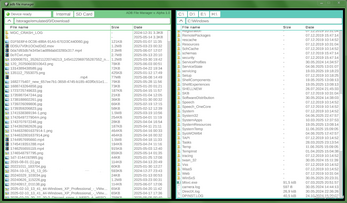
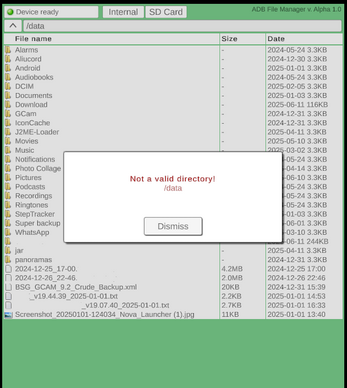
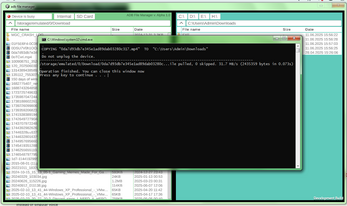
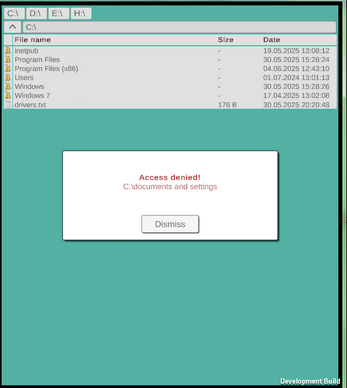
Leave a comment
Log in with itch.io to leave a comment.